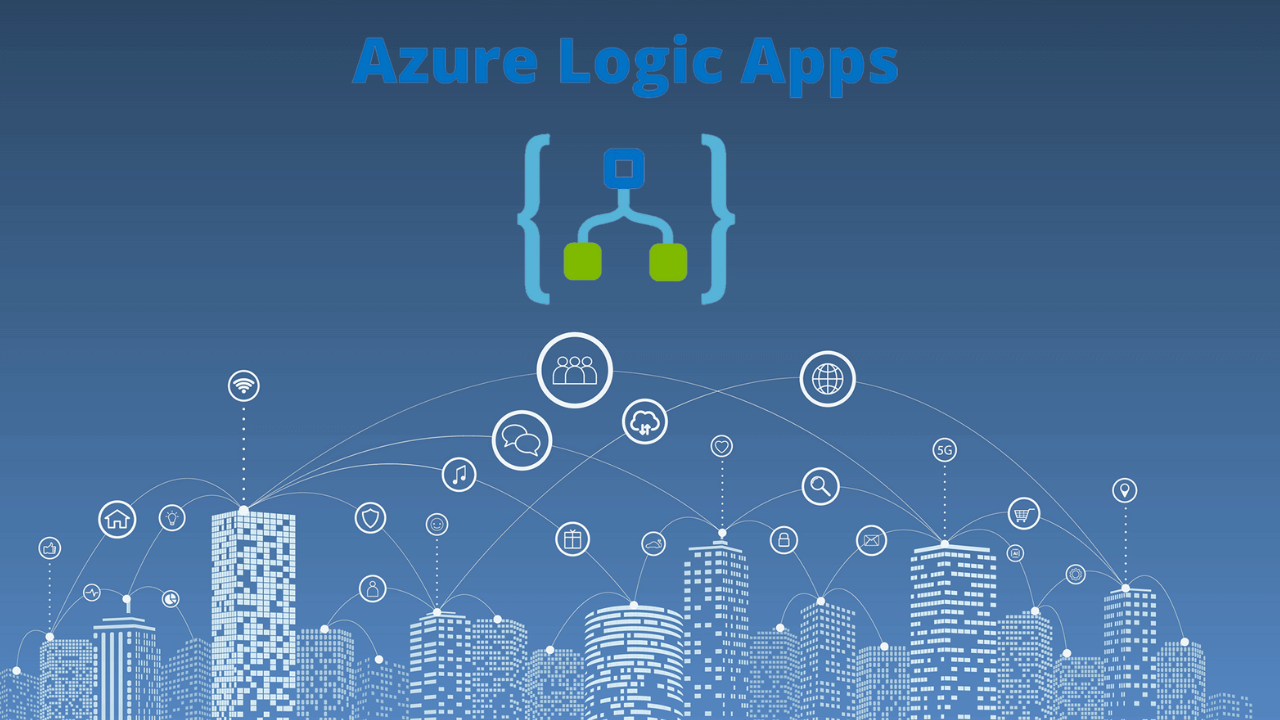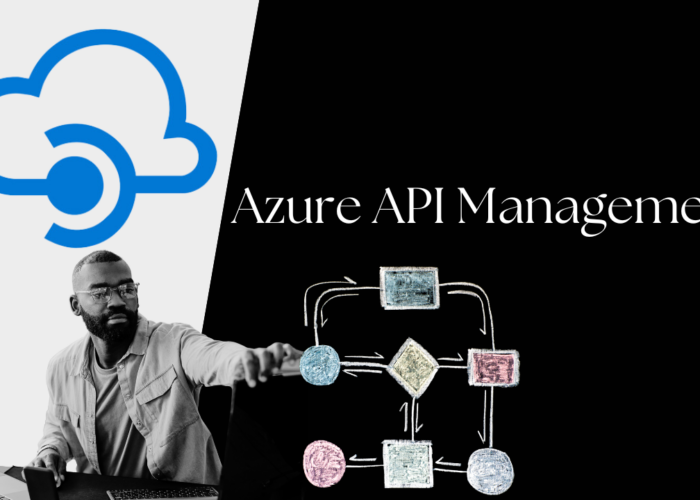There are plenty of cloud services under the Azure umbrella, but a particularly noteworthy one, especially if you’re concerned with connecting different systems to function more harmoniously, is Azure Logic Apps. Falling under the Azure Integration Services product series, this tool lets you build automated workflows to integrate applications across diverse environments (on-premises and cloud). In this article, we will break down some of the common applications, advantages, and use cases of the service so that you can make an informed decision catering to your unique objectives as a business.
Azure Integration Services: a brief overview
Azure Integration Services are a set of tools that can be utilised independently or in combination with each other to integrate separately-existing applications and systems. When used in conjunction with other cloud technologies, these cloud services can configure robust integrations across cloud and on-premises environments.
Apart from Azure Logic Apps, there are four other major constituents that form Microsoft’s integration platform as a service (iPaaS):
- Azure API Management: helps to create, publish and analyse APIs, enabling developers to easily build and consume APIs.
- Azure Service Bus: offers a messaging platform for connecting applications and services.
- Azure Event Grid: streamlines event-driven programming by allowing you to create event-driven architectures.
- Azure Functions: Azure Functions lets you run code in response to events using a serverless compute service.
Additionally, Azure Data Factory, which is used alongside these services, is particularly well-suited for data integrations, especially ETL and data warehousing scenarios.
-Need to know more about Azure Integration Services? Check out this article for additional information –
Azure Logic Apps: Terminology
Azure Logic Apps is a visual workflow automation and orchestration platform that integrates applications, data sources, and systems—whether they are legacy or modern—across cloud and on-premises set-ups. It is great for businesses and enterprises looking to propel their internal operations by using the right digital resources.
We’ve compiled a table to make it easier to understand four major terms pertaining to this cloud service:
| Term | Definition |
| Workflow | It is a set of steps that describe a process (particularly in the business setting), consisting of specific events that must take place in order to execute certain operations. |
| Trigger | The event that sets off a series of operations to execute the workflow. For instance, a trigger could be the creation of a new file. |
| Action | These are the operations in the workflow that are responsible for processing some data or performing some task. For instance, when a new file is created (trigger), a file created on an earlier date is deleted (action). |
| Connector | They define the structure and functionality of your workflow by specifying ways in which data is processed, how it is sent and received by endpoints, and so on. They can be pre-built and ready-to-use in Azure or can be built from scratch by the user. |
| Logic App | A Logic App is a resource type you create while building a workflow. Your Logic App may be hosted in either a multi-tenant environment, single-tenant environment, or an integration service environment (ISE). The pricing model for a Logic App workflow can also be consumption-based or standard (depends on a selected pricing tier). |
Why use Azure Logic Apps? Advantages of incorporating it into your workflows
If automating your business processes is one of your biggest focal points, you have a strong reason to obtain Azure Logic Apps as part of your IT toolbelt.
Azure Logic Apps is a powerful tool that helps companies face many business challenges head-on. Here are four benefits that Azure Logic Apps service has to offer:
1. Creating workflows using a user-friendly, graphical interface
The Azure Logic Apps workflow designer is available in the Azure portal, Visual Studio Code, or Visual Studio. This graphical interface reduces the amount of code needed to develop workflows and makes the process of building integrations accessible to more people—even non-technical users, in some cases—within an organisation.
2. Integration across mixed environments
You can connect diverse systems across on-premises, hybrid, and cloud environments.
3. Microsoft and other enterprise application support
This service can connect to apps such as Twitter, Dropbox, Salesforce, and so on. It also has capabilities to easily integrate with Microsoft products such as Office 365.
4. Reusability and increased performance
The visual interface allows you to spend less time drawing up the ins-and-outs of any workflow, and thus, encourages rapid development and reused functionality rather than building everything from scratch repeatedly. This leads to an improvement in overall performance. Furthermore, you can create a Logic App once and convert it to an Azure Resource Manager template that can be automated to deploy whenever you want.
5. Fully managed
Lastly, Azure Logic Apps is a fully managed service, removing the responsibility of hosting, scaling, and monitoring the projects built through it off the developers’ shoulders.
Real-world use cases and common integration scenarios
Where can we find Logic Apps in real life? Here are a few common scenarios where their usage is in demand:
- Order processing: especially in the realm of e-commerce, Azure Logic App can facilitate the tracking and monitoring of orders and payments by tapping into data from inventory management systems and customer databases.
- HR onboarding and other enterprise processes: Logic Apps can automate all sorts of tasks within an organisation, a major one being HR operations. For instance, using timer-based triggers, it can schedule tasks like sending out emails with user credentials whenever someone is hired, easing the onboarding process.
- Social Media: since Logic Apps can form connections with applications such as Twitter, social media management becomes a set of automated routines. For instance, you can use Logic Apps to monitor and analyse tweets, streamlining the generation of audience reports based on the data you’ve collected.
- Logistics using real-time data: Although a more bleeding edge use case, Logic Apps can be used to integrate with IoT and geolocation technologies to reflect a more advanced reading of a logistics and supply chain scenario (for example, shipment tracking).
Azure Logic Apps in Action
Let’s quickly explore how a simple workflow in Logic Apps would execute:
- Every workflow starts with a trigger.
- Upon the triggering event, one or more actions are executed in a certain order. They push relevant data through the workflow from one step to another.
- Actions can also follow conditional logic, which means that a subsequent action executes based on a decision or data generated as the output of a previous action.
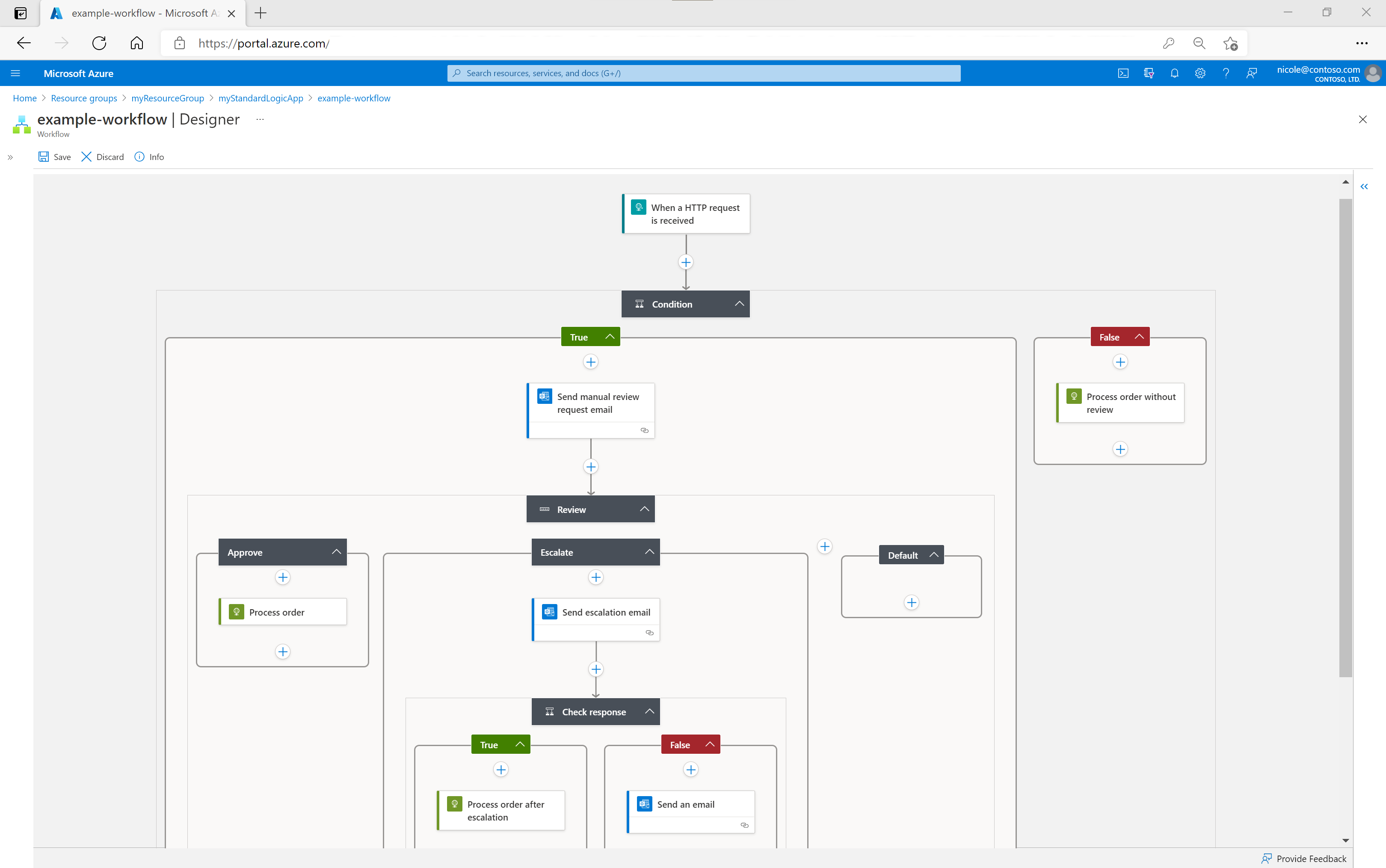
Image 1: An example workflow from https://learn.microsoft.com/en-us/azure/logic-apps/logic-apps-overview
For instance, let’s think about an e-commerce/retail scenario:
- The event is a new order and the trigger is a HTTP request.
- Actions could range from validating orders for accuracy, checking inventory to see if the item that’s requested is available, processing payments, confirming orders, and so on. After the whole workflow is completed, a response will be sent to the initial HTTP request.
- Finally, every action should have a conditional logic dictating what step to take next. For instance, while checking the inventory, if the item ordered is out of stock, the workflow may have to execute a different action. That is, instead of confirming the payment and order details, the workflow could send out a notification asking if the customer needs a replacement or requesting the cancellation of the order.
How to get started with Azure Logic Apps
Now that we have the basics of Logic Apps covered, let’s talk about the first steps towards acquiring and implementing this well-known service:
Sign up for an Azure account
Azure’s official website allows you to sign up for an account to gain access to their popular cloud services.
Start playing around with the Azure Portal
The Azure Portal will be a part of your account. This is the interface that will help you handle all of your Azure resources. Learning how to navigate it is essential to utilising Logic Apps.
Create your Logic App
Click on the ‘Create a Resource’ button in your Azure Portal and select Logic App from the available resources list. After configuring it, you can confirm the creation of your Logic App by clicking on the ‘Create’ button.
Start creating your first workflow
Now you can define triggers, actions, and workflows that integrate disparate applications to achieve your organisational goals.
Chakray and Azure: Your trusted partner, partner up!
Are your workflows more complex and need additional support to build? A technology partner might be what you need. At Chakray we are Azure partners and we have plenty of Azure-certified specialists ready to take on enterprise challenges of all magnitudes. We’d love to hear from you and help you establish your ideal image of automation, integration, and digital transformation.
Conclusion
Azure Logic Apps, a vital component of Azure Integration Services, offers businesses a versatile and user-friendly solution to automate workflows no matter where their applications, data, and systems reside. Its graphical interface simplifies workflow design, fostering teamwork and idea generation amongst technical and non-technical users alike. Whether your workflows are straightforward or complex, Azure Logic Apps drives organisations to embrace a forward-thinking digital strategy to stay ahead of the curve.
Want to grow your business by leveraging cloud services such as Azure Logic Apps and the wider Azure Integration Services line? Chakray is a choice Azure partner equipped to deal with your queries and demands. Contact us now.


Talk to our experts!
Contact our team and discover the cutting-edge technologies that will empower your business.
contact us