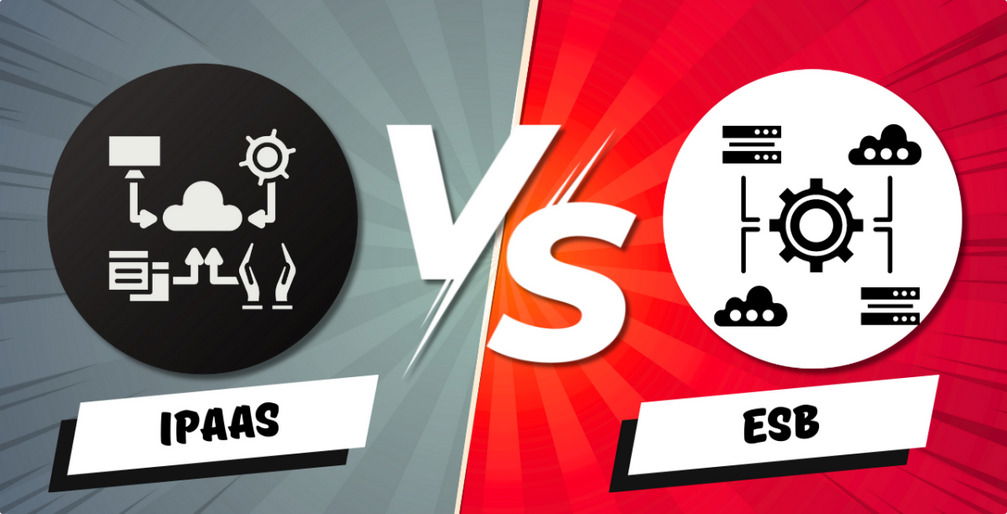Although iPaaS vs PaaS could often be confused, they differ significantly in their approaches and services. For instance, iPaaS (Integration Platform as a Service) allows users to manage data across multiple applications and file formats in real time, handling API communication and workflow automation. On the other hand, PaaS (Platform as a Service) focuses on developing applications from scratch, providing a full range of tools, services, and cloud-based infrastructure.
Both cloud-based services offer strong solutions for enhancing productivity and time to market. This article will explore the key differences between these two cloud solutions, provide interesting use cases, and identify the main tools they offer. Additionally, we will share insights on the benefits of these technologies and guide you on how to start implementing them in your business.
What is iPaaS?
iPaaS, or Integration Platform as a Service, is a cloud-based service offering tools to connect different applications, systems, and services. It enables efficient data flow and integration between various platforms, ensuring businesses can automate workflows and streamline processes.
The following information might differ depending on the providers:
Use cases
- Automating business processes: iPaaS can integrate various software applications to automate repetitive tasks, reducing manual intervention and increasing efficiency.
- Data synchronisation: It helps synchronise data across different systems, ensuring consistency and accuracy.
- Customer relationship management (CRM): iPaaS can integrate CRM systems with other business applications, providing a unified view of customer data.
- E-commerce integration: It allows users to connect e-commerce platforms with inventory, shipping, and payment systems to streamline operations.
Key tools
- API Management tools: For creating and managing APIs that facilitate communication between different software.
- Data Mapping tools: To ensure data is accurately transferred between systems.
- Connectors: Pre-built integrations with popular software applications.
- Workflow automation engines: For designing and automating business workflows.
Looking for the best iPaaS platform in the market? Read our article: Top 10 iPaaS solutions
What is PaaS?
PaaS, or Platform as a Service, provides a cloud-based environment for developing, testing, and deploying applications. It offers infrastructure and development tools that allow developers to build applications without worrying about the underlying hardware and software.
The following information might differ depending on the providers:
Use cases
- Application development: PaaS provides a complete development environment, including servers, storage, and networking, enabling developers to focus on coding.
- Testing and deployment: It offers tools for continuous integration and continuous deployment (CI/CD), making it easier for application testing and deployment.
- Scalability: PaaS platforms can automatically scale applications based on demand, ensuring optimal performance.
- Microservices architecture: It supports the development and deployment of microservices, allowing for more agile and resilient applications.
Key tools
- Development frameworks: Pre-configured environments with popular development frameworks (Node.js, Ruby on Rails).
- Database management systems: Cloud-based databases that are easily accessible and scalable.
- Development tools: Integrated development environments (IDEs), version control systems, and other tools that streamline the development process.
- Middleware: Software that connects different applications and services within the PaaS environment.
Key differences: iPaaS vs PaaS
In short, the biggest differences when comparing iPaaS vs PaaS technologies lie in data management, business integrations, and app development. Let’s put it into perspective:
- Purpose: iPaaS focuses on integrating different systems and automating workflows, while PaaS provides a platform for developing and deploying applications.
- Use Cases: iPaaS is ideal for data synchronisation and process automation, whereas PaaS is geared towards application development and deployment.
- Key Tools: iPaaS relies on connectors, data mapping tools, and workflow engines, while PaaS includes development frameworks, databases, and middleware.
Main benefits: iPaas vs PaaS
The benefits of both technologies are many, and they are remarkably of equal importance, particularly in terms of time management and technology costs. Neither of these technologies is expendable, and they actually work best when combined.
iPaaS
- Reduced Manual Effort: Automating workflows reduces the need for manual intervention, saving time and labour costs.
- Improved Data Accuracy: Synchronising data across systems reduces errors and the associated costs of correcting them.
- Faster Integration: Pre-built connectors and APIs accelerate the integration process, reducing development costs.
PaaS
- Lower Infrastructure Costs: By providing cloud-based infrastructure, PaaS eliminates the need for businesses to invest in and maintain physical servers.
- Increased Development Speed: Integrated development tools and environments streamline the development process, reducing time to market.
- Scalability: Automatic scaling ensures that businesses only pay for the resources they use, optimising cost efficiency.
iPaaS vs PaaS: Summary
Below is a list that summarises all the key differences between iPaaS vs PaaS:
| iPaaS (Integration Platform as a Service) | PaaS (Platform as a Service) | |
| Purpose | Integrates different systems and automates workflows. | Provides a platform for developing and deploying applications. |
| Primary use cases |
|
|
| Key tools |
|
|
| General benefits |
|
|
Getting started with iPaaS and PaaS
Maybe at this point, you already have a broader perspective on what makes iPaaS vs PaaS different and their level of importance at a technical level. Now it is time to get started. For this, you need to follow a series of steps that go beyond identifying which technology suits you best.
iPaaS
To get started with iPaaS, the first step is to identify your integration needs. Determine which systems and processes require integration, and understand the data flows and workflows that need automation. Once you have a clear understanding of your requirements, you can choose an iPaaS provider that offers the necessary connectors and tools tailored to your specific needs.
After selecting a provider, plan and design the integration architecture, mapping out how data will flow between systems and identifying key workflows to automate. Implement the integrations by setting up the necessary connectors and configuring the data mappings. Thoroughly test the integrations to ensure they function as expected and meet your business requirements. Continuously monitor the integrations to detect any issues early and optimise performance as needed.
PaaS
Starting with PaaS involves assessing your development requirements. Identify the applications you need to develop, the tools and frameworks required, and any specific performance or scalability considerations. Once you have a clear understanding of your development needs, select a PaaS provider that offers the appropriate development frameworks, tools, and cloud infrastructure to support your projects.
Set up your development environment by configuring it with the necessary tools, such as integrated development environments (IDEs), version control systems, and any specific frameworks you plan to use. Develop your applications within this environment, leveraging the PaaS tools to streamline coding, testing, and debugging. Use continuous integration and continuous deployment (CI/CD) tools to automate testing and deployment processes. Once your applications are ready, deploy them on the PaaS platform, ensuring they are scalable and optimised for performance. Use the PaaS platform’s scaling capabilities to handle varying workloads and maintain optimal performance.
Need assistance in selecting the best technology for your business needs? Contact us now!
Can iPaaS and PaaS be deployed together?
The short answer is yes! You can implement both iPaaS and PaaS simultaneously. Many cloud platforms offer a diverse set of assets and services to provide a comprehensive user experience without the need to change your environment. For example, AWS offers a wide range of services and tools for data management inside hybrid environments, integration, and automation tools, while also offering the proper software and infrastructure to develop apps from scratch. Similarly, tools like Boomi’s AtomSphere include API management tools and offer robust automation and integration capabilities. Furthermore, Boomi Flow, which is part of this catalogue, provides a suitable interface for app development while allowing users to create workflows and access other resources within the same platform.
How can Chakray help with iPaaS and PaaS?
Chakray offers a suite of services to help you master these complexities and ensure you adopt the best tools and strategies to meet your business needs. Here’s how Chakray can help with iPaaS and PaaS:
- Platform consultation: Expert guidance on selecting the right iPaaS and PaaS solutions and designing effective development strategies.
- CI/CD pipelines: Implementing continuous integration and continuous deployment pipelines to facilitate rapid testing and deployment.
- Implementation support: Hands-on assistance with setting up and configuring integrations.
- Expertise and experience: Chakray has extensive experience in delivering successful iPaaS and PaaS solutions across various industries.
- Tailored solutions: Providing customised solutions that meet your business’s specific needs and requirements.
- Comprehensive support: From initial consultation to ongoing maintenance, Chakray offers end-to-end support to ensure your success.
- Cost efficiency: By leveraging Chakray’s expertise, businesses can further reduce integration and application development costs.
- Enhanced productivity: Streamlining processes and automating workflows with Chakray’s solutions can significantly boost productivity and efficiency.
Conclusion
iPaaS and PaaS are powerful technologies that cater to different business needs. While iPaaS focuses on integration and automation, PaaS provides a robust application development and deployment environment. By choosing the right provider, you can enhance productivity and reduce costs within the organisation.
Whether you choose iPaaS or PaaS for your business needs, Chakray is well-equipped to help you harness the power of both technologies. With a deep understanding and a commitment to delivering tailored solutions, Chakray can guide you through integrating systems, automating workflows, and developing scalable applications. Whether you are just starting your journey or looking to optimise existing processes, Chakray is your trusted partner for success.
For more information or assistance to get started, feel free to contact us at any time!