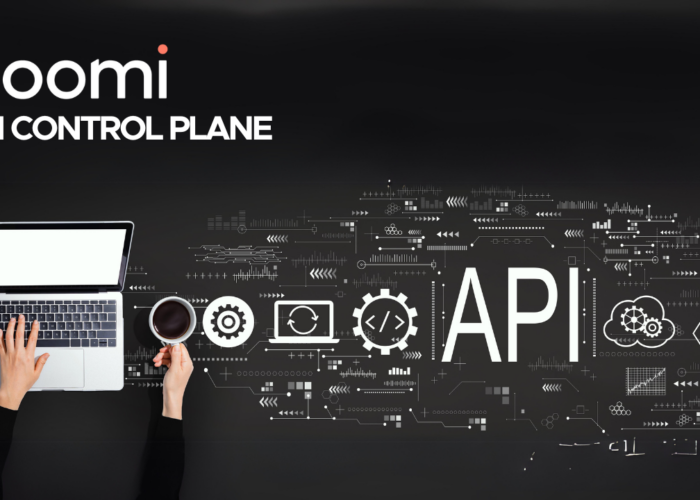This article is a written version of an interview with Chris Fry, providing an exploration into the Boomi Integration Platform. In scenarios where organisations contend with the challenge of integrating disparate systems, the Boomi iPaaS stands out as a robust solution to the problem. Accompany Chris on our Boomi Q&A as he dives into the fundamental aspects of Boomi’s integration features, Master Data Hub (MDH), and API management, revealing the platform’s unique attributes in orchestrating digital connectivity.
Boomi Q&A with Chris Fry: Boomi Integration Platform
“Although Boomi has that flexibility to code, I don’t think you need to lean on it as much as in other platforms”
Q: Chris, can you describe Boomi? What are its key features and core components?
A: Boomi is an IPaaS (integration platform as a service). At its very core is integration. Then, the other elements of it are MDH (Master Data Hub) which is a cut-down MDM (Master Data Manager). Then, you’ve got the API management layer as well, so you can create and expose APIs. Boomi API management comes with a developer portal.
Another section of Boomi would be the Flow part of it, which has some integration included, but is mostly for building user interfaces. It can also be used for request approval processes, even through the phone, where the user can open up an app and then sign off an approval that can reflect on your or another user’s end (interfacing different devices, applications, and systems). I think you can build some quite complicated things with Boomi.
Q: How does Boomi differ from other integration platforms? Does it have anything that is unique about it in terms of connectors or features?
A: Well, the flow part is quite unique to Boomi. It’s basically a low-code approach, so that differs significantly from say Mulesoft and TIBCO. Those technologies are quite highly coding. But the whole point of Boomi is that you can get a business analyst or somebody who’s not particularly knowledgeable in code but still understands the data to build things without needing to go through IT. Departments where they needed to build something to solve a problem, but IT didn’t have the resources, were able to do it themselves with Boomi.
Other platforms like Jitterbit are also low-code platforms, but not as well-developed as Boomi. You still needed more code than necessary. But now I’ve seen platforms like Workato and Azure that do things in a very similar way to Boomi. Though I think some of the things that are different with Boomi are mappings. While the feature itself is not unique to Boomi, the way the platform does it seems to be very rare in the integration market. You end up with your source data as a table on one side and the target data to the other side. With Boomi, you can literally drag-and-drop and physically see what things go where. So it’s a very visually-based interface, generally speaking. You can also code and do some more complex stuff, but it’s designed to be a low-code interface.
A lot of iPaaS companies have learned not to say no-code because they don’t want to be locked into a system. If the system can’t do something, they need the backup of knowing they can write something to get around it. Instead, the idea would be that code is rarely used. To be fair, in Boomi, I didn’t have to do coding nearly as much as I did in say Jitterbit for example, which is also a low-code interface. So although Boomi has that flexibility to code, I don’t think you need to lean on it as much as in other platforms.
-This article may be of interest to you: 7 reasons why you should choose Boomi–
Q: What are Boomi Atoms? That’s quite a unique feature to Boomi, isn’t it?
A: You’ve got Atoms and you’ve got Molecules as well. A Boomi Atom is an onsite small application that sits on the server behind a firewall and communicates with the platform via a tunnel. A lot of other low-code interfaces do a similar thing. Jitterbit called them agents. Azure has a similar functionality. Similarly, an Atom is an agent that’s JavaScript-based. Its purpose is to process data and things like that. But it coordinates with the platform so that you’ve got logging capabilities and other such features.
Atoms can be grouped together as well. You can have multiple Atoms on different servers so that if one’s busy you can go to the next one and that’s sort of more a Round Robin pattern. Coming to Molecules, they consist of nodes, which are Atoms effectively, but these nodes work together to process huge amounts of data incredibly fast or complicated data, where it has to go off and get multiple things asynchronously. It’s a bit more flexible for asynchronous scenarios and when dealing with massive amounts of data. Both the Molecule and the Atom are intended to be on-premise or private connections. There are cloud-based Atoms as well. So if you are a company that has a lot of cloud-based systems, you don’t need an Atom sitting on your own hardware because that’s just something you’re going to have to support. Instead, you can use cloud-based Atoms provided by Boomi. There are also public Atoms. And then you have managed cloud services, where they spool up some Atoms for that are just for you.
With these benefits, connecting two web-based systems such as Google Docs and Salesforce can be a breeze. Consider your Google Docs files are too big to store natively in Salesforce and they charge you for the storage of your files, you can instead have these two cloud-based software talk to each other via the Boomi integration platform, without it having to support any hardware.
-Do you have further questions and concerns surrounding Boomi? Get in touch with us for more information on the technology’s many applications.-
Q: What do you feel about Boomi’s troubleshooting and monitoring features? Is it easy to use? How would you resolve and diagnose issues in Boomi processes?
A: Boomi has logging capabilities that track everything that happens in the transactions, errors, and things like that. You’ve also got certain commands as well. This allows you to expose some data to actually be written to the logs. The logging capabilities track what you’re mapping as well. So if you’re mapping a standard Salesforce account to Netsuite accounts, for example, it will anonymously store the mapping and use it as part of an algorithm to suggest to other customers, “Hey, I think you should probably map it this way instead”. So Boomi can intelligently work out how to do that mapping. That’s quite a unique thing that not a lot of platforms seem to have. Frankly, from a building point-of-view—speaking from my experience with professional services and as a sales engineer that both built and sold the product—it is quite an underrated feature. It saves so much time, automatically working out all the mappings I want before going in manually to fix incorrect ones.
From a logging and error-handling point-of-view it’s got logging built into it and these logs can be accessed via API, so you can plug it into JIRA, and then you can build integrations that look up the logs, pull them out and push them into JIRA, Slack, and other such external systems. Boomi has opened up the capability for you to do that to give you that additional flexibility. This allows you to integrate with an interface that you’re comfortable with or you’ve already got set up, like a ticketing system that you’ve already been using. So you could then perform error-handling better. For example, you could use a try-catch mechanism, which is kind of like let’s try this x number of times, if it fails, do this. And as part of that integration, you can say, “I want you to log a ticket on JIRA so that a support person can go in and investigate the data”, and you can write that information into a Boomi log as well. So Boomi’s basically got an inbuilt logging system but it’s also got the flexibility that allows you to build your own logging system on top of it using the data provided. So it’s quite handy from that perspective.
Q: Are there any set practices that you must follow when you’re using Boomi to implement integrations?
There are some standard integration best practices, but realistically, I think the way that Boomi is set up is that you can build your projects in pieces. If you know that a section is going to be reused, rather than having to rebuild it all the time, you can just build a separate process and link the process in like a function, like you would in programming terms. So that kind of reuse is incredibly good.
Realistically, if you’re working with any low-code platform, having that capability and having it in a visual way, being able to see something and how it’s linked together is really good. That’s part of the interface as well, you can move all the little things around and lay it out in such a way that it makes sense to you. So you can have it almost like a tree; data comes in here, it goes down, we do a condition, I want to do something off-screen, and so on. You can just move around on the interface so that you can visually see it all make sense from a visual perspective. But for instance, with Azure, it’s done in a very linear way, so the capability of being able to lay it out in a way that’s more understandable is quite handy.
With Boomi, you can just break your functionalities apart. You can go on to call another function and rather than having to go and find the function or opening it somewhere else, you can just double click on it and the function opens up in the Boomi interface along the top, as another tab. So it’s almost creating a breadcrumb trail in the top tab for you to work backwards. I think that’s probably taken from products such as Adobe Photoshop where you go and work into certain specific areas. I think the UI of Boomi is very well thought out.
Q: When it comes to say data transformation, do you think that Boomi handles them well?
A: Yes, it definitely handles data transformations well. So you remember what I said about mapping? If in a mapping, for example you’ve got one field ‘full name’, but on the other system you’ve got two fields, ‘first name’ and ‘surname’. You can use functions on a particular field, you can just click on the function and click on the field, and you just run the function to specify that, “Hey, I want to concatenate this field with this other field” and it will create a box in the middle. So you’ll have the two panes either side and you have a little box in the middle that describes exactly what the data is.
In other systems that I’ve used before, you’ve just got the lines across for the mapping and you end up with a little ‘FX’ symbol that tells you that something’s happening, but you don’t know what exactly it is until you click into it. In my opinion, that’s a bit clunky. I think having that box in the middle allows you to see the exact transformation. And it also allows you to stop and say, “Actually, this little box and the pre-programmed functions are not sufficient for what I want to do. I actually need to code something”. You can then use those boxes to build on top of them flexibly; maybe you want to go and load a script, or maybe you want to go and launch another integration that’s going to do a lot of the additional work for you to launch this transformation.
I think Boomi’s transformation engine and formula engine are fantastic. I mean, I’ve rarely had to use code in those boxes. I’ve generally been able to link together various different functions to create what I needed to do from the pre-programmed stuff. You don’t have to think in programming terms, because it’s in such a visual way. Even in those little functions, it’s got lines joining the data, lines to the output, and you can physically see everything, at a glance, without having to try and work it all out from code.
Boomi Q&A: Video
If you would like to see this conversation play out live, here’s a video recording for you:

Boomi Q&A: Conclusion
As emphasised by Chris throughout this Boomi Q&A session, the platform plays a pivotal role in facilitating a smooth digital transformation journey. Its cloud-centric capabilities empower individuals lacking coding skills to independently devise sophisticated solutions. We cannot deny the influence of its unique features on organisations seeking nimble integration solutions.
To witness Chris Fry casually explore the ins-and-outs of Boomi’s components and functionalities, providing practical insights into their applications, be sure to watch the attached video on this article, accessible through our YouTube channel. Make sure to subscribe for more such content as well!
Chakray is committed to guiding businesses through the world of integration technologies. Our experts, like Chris, assist enterprises in their digital journeys, both small and large. Feel free to reach out with any questions; our support spans a wide range of needs.


Talk to our experts!
Contact our team and discover the cutting-edge technologies that will empower your business.
contact us