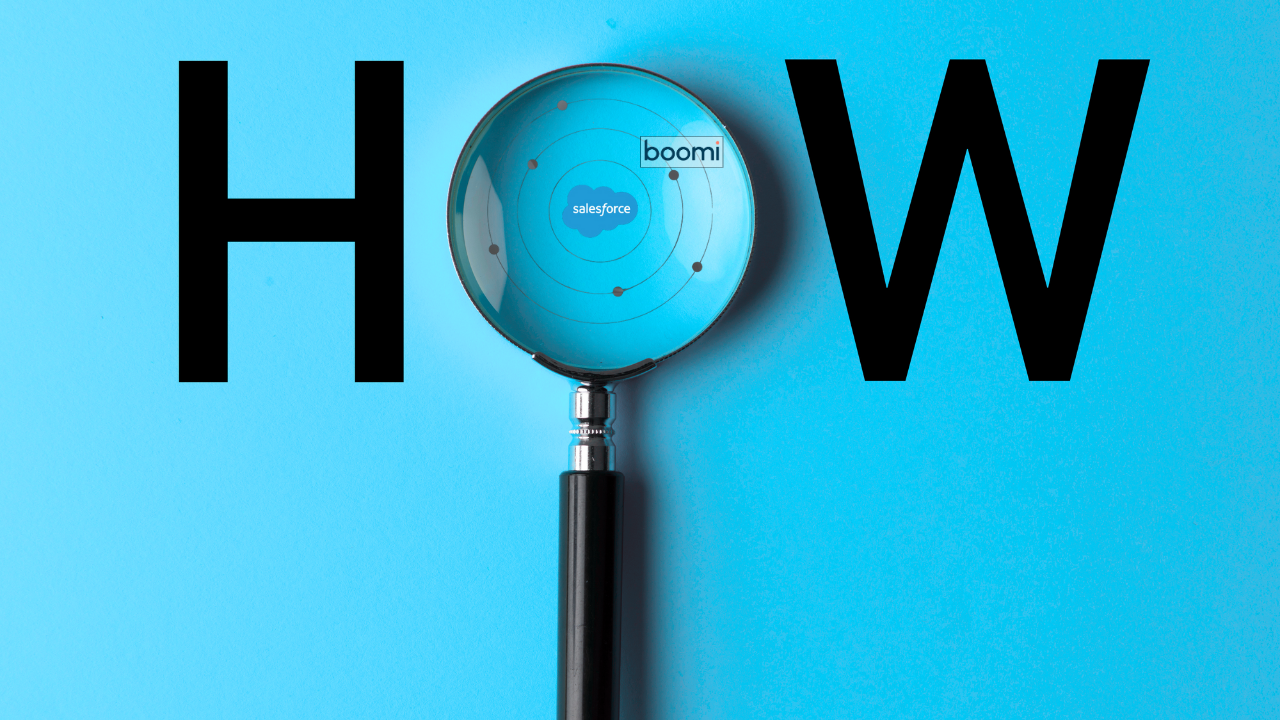Welcome to our comprehensive Boomi Salesforce guide, where we explore fundamental integration patterns, establish simple integration processes, and present a compelling case study showcasing the transformative power of merging these technologies.
Fundamental Boomi and Salesforce integration patterns
While there are other viable integration patterns, our Boomi Salesforce guide focuses on the following three patterns that are commonly adopted for most integration scenarios:
Batch
If immediate updates are not your concern, but rather an incremental processing of data on a repeating schedule, then batch processing may be the right pattern for you. In other words, real-time data synchronisation is not the priority of your use case. Batch processing is also commonly used for relatively high volumes of data.
- Solution: Boomi Salesforce Connector for any and all Salesforce applications. Enables low-code/no-code integration.
- Considerations: if you require a rapid integration build, the batch pattern, utilising the Boomi connector, is the most efficient choice.
Event-driven
Great for immediate integrations of data. This means that data must be updated in real-time based on an occurring event. A great example of a use case that could benefit from this pattern would be a customer order management system, which sometimes includes tracking delivery status in real-time.
- Solution: Boomi’s Platform Events connector pays attention to the Salesforce platform for events triggered upon a certain action. This pattern can also be roughly created using Boomi’s Salesforce Connector to build a polling process.
- Considerations: this pattern is highly recommended if time is a critical constraint for your integration. Additionally, if you have enough Salesforce development and customisation capabilities, it further enhances the pattern’s suitability for your organisation.
On-demand integration with API
An alternative solution that falls somewhere between batch processing and the requirement to fire an urgent event upon an update. It is a rather simple pattern to implement due to the use of a pre-existing API.
- Solution: the Atomsphere API is used to pass data updates without using up a Boomi connection licence.
- Considerations: keep in mind that passing complex data types like objects and arrays may be challenging through this API, and a custom API could be a better option.
Want to learn the basics of Salesforce integration? This article might interest you
How to establish a simple Salesforce integration with Boomi
In this Boomi Salesforce guide, we will break down the Boomi integration process into three phases:
- Build phase: this is where the integration logic is mapped, resulting in a clear definition of the source and destination applications.
- Deploy phase: this is when the integration process is hosted onto a Boomi runtime engine known as the Atom.
- Manage phase: once the integration has been deployed, its fitness must be constantly kept in check. The Manage phase includes all monitoring efforts associated with the integration.
For a Boomi integration process that extracts customer account details (Account ID and Account Name) from Salesforce and inserts this into an on-premises database, you will need to follow these steps:
- Log on to your Boomi Atomsphere account.
- Begin creating a Boomi process by clicking on New Component in the Process Canvas.
- Define an Input Connector to Salesforce. Specify the connection to your Salesforce account and define the Action as GET.
- Define the Operation which specifies which data needs to be processed.
- Define the Output Connector to the database. For example, a MySQL database.
- Set the Output Connector Action to SEND. You will also need to specify the host, port, credentials, and database name.
- You’ll need to configure what exactly you need Boomi to do. For instance, which table in your database do you want to fill with data from Salesforce? For this output operation, you’ll need to create a New Database Profile. This defines the field names, data types, and size of the data we will be processing or transporting.
- Define a mapping between your Salesforce account and the MySQL database. In Boomi, the input fields are to the left of the screen while the output fields are to the right. Simply draw lines between the fields that need to be mapped in Boomi’s no-code interface.
- Finally, define an additional decision Logic shape (a decision shape) that checks whether the data to be entered already exists in the database. Insert it only if the record does not exist.
- You can now test it by deploying your process to a test atom. If your process is a success, individual components in the process will turn green. During this testing, you can also verify the data that the Boomi process extracted from Salesforce and how it was stored in the database.
- Your process is now ready to deploy.
Case Study: Boomi Salesforce and ERP integration
AMMEX, a leading supplier of disposable gloves, recognised their need for enhancing customer experiences to drive substantial growth. The company focused on the power of automation and integration as means to achieve the following goals:
- Expand ecommerce options for order placement.
- Establish round-the-clock self-service accessibility, allowing users to retrieve information like order history and status.
- Furnish the customer services team with recent customer records spanning multiple systems.
Over a two-year period, AMMEX revamped a significant portion of its IT infrastructure. This included many different decisions ranging from replacing technology to improving connectivity. However, their biggest challenge was a point-to-point connection between Salesforce Sales Cloud and AMMEX’s Microsoft Dynamics GP ERP system that demanded manual data synchronisation, making their customer data extremely fallible. Customer visibility into their order status was also lacking.
It was only after evaluating several integration platforms—including MuleSoft, Talend, and TIBCO Scribe—that AMMEX confidently chose Boomi. They believed that the platform was the best fit for their integration challenges.
With Boomi responsible for the orchestration of data between Sales Cloud, Dynamics GP, and all other external systems managing a variety of data (including supply chain and ecommerce data). Boomi provides a centralised view of data for customers, stakeholders, and teams within the organisation. A major highlight of this success story was the fact that AMMEX witnessed a fourfold increase in processed orders, a feat they attributed to Boomi’s transformative features.
Chad Ghosn, CTO of AMMEX, noted, “Boomi has enabled AMMEX to scale self-service and deliveries 10X by transforming our manual business process with a consistent and reliable automation solution.”
Boomi also significantly reduced time-to-value by processing orders at a much quicker rate by automating redundant tasks. Furthermore, Boomi improved customer visibility and self-service capabilities through its accurate storage and movement of data, allowing certain employees from the customer services teams to take on other roles within the company. Overall, Boomi was a much-needed boost to the organisation’s productivity.
Chakray, your choice for a Boomi Salesforce integration partner
Our experts team at Chakray can help you address common challenges prevalent in Boomi Salesforce integration. We offer tailored solutions for a variety of industries and functions, including finance, healthcare, and retail. Chakray is dedicated to delivering custom integration services to drive customer relationships, refine business processes, and bolster your organisation’s scalability and data security. By leveraging our deep knowledge of both Boomi and Salesforce, we guide you through your integration journey, ensuring that you follow industry standards and best practices every step of the way.


Talk to our experts!
Contact our team and discover the cutting-edge technologies that will empower your business.
contact us