In today’s world, connectivity plays a key role in innovation and digital transformation. Every organization now has the potential to go digital and accelerate innovation without compromising on the customer experience. However, the lack of effective legacy integration and data management solutions on the market continues to act as barrier to progress.
Companies are therefore required to use integration platform as a service (iPaaS) tools in order to boost productivity, which is not always plain sailing. Connecting to Salesforce with the help of an iPaaS Platform is a sure-fire way of guaranteeing excellent customer support from the get-go. It also helps to significantly reduce setup and connection time.
Let’s start by taking a look at exactly what Salesforce is and the challenges and limitations that Salesforce integration users may encounter.
What is Salesforce?
Salesforce it’s a cloud-based CRM platform that produces easy-to-use business applications that facilitate communication between customers, prospects, and work colleagues.
It offers out-of-the-box solutions that enable growing companies to easily deploy cutting-edge technology and integrate solutions. It comprises a wide range of products designed to assist with customer relationship management via an integrated platform.
Challenges & limitations of Salesforce integration
The integration process presents Salesforce users with certain challenges. Let’s take a look at a few of them:
- Scoping a Salesforce project is key to its success. Unfortunately, many companies lack clear scope at launch, nor do they take the time to determine exactly from where and how to set the project in motion.
- Mapping data across multiple systems is another common concern for Salesforce users, as is the incorrect planning of processes involving data migration, user mapping, security fields, duplication of data, etc. The latter may in fact be viewed as an problem in itself, since it often arises when merging or connecting databases and leads to bad reporting and poor sender reputation.
- The migrated data may be inconsistent, incomplete, or contain spelling errors. In order to correctly validate said data you must create applicable rules, formulas, and filters.
- The integration of Salesforce with other systems such as cloud apps, on-premises software, and other business IT environments is highly complex.
- It’s important to check whether the app in question is customizable or not before making any decisions with regards to integration solutions.
Why Salesforce customers choose Boomi
Let’s dive into the top 5 reasons why you should choose Dell Boomi to solve Salesforce integration challenges and drive forward the digital transformation of your business:
1. Cloud-native, unified platform
Boomi’s cloud-native iPaaS technology offers an intuitive drag-and-drop interface to facilitate the creation of an integration module and connect data with applications. This enables the deployment of data into the Salesforce platform and allows users to begin accessing the entire database and workflow in just a few minutes.
In this way, users are able to create and personalize integrations from the outset and access them anytime and anywhere. It also includes custom code scripting. This translates into significant time savings as the manual scripting complex coding for even the simplest use cases is no longer necessary.
Boomi is considered an ideal iPaaS solution on account of its connectivity and integration capabilities, which help businesses to achieve scalability and efficiency by connecting the digital data dots.
Boomi is considered a pioneer in the integration cloud market. It offers key application connectivity support, data quality assurance, API and EDI management, and workflow automation.
2. High productivity, low-to-no code environment
The Boomi integration platform provides a high productivity, low-code development environment that significantly boosts productivity when compared to traditional hard-coding methods. It’s an absolute must for building integrations at today’s speed of business.
For example, a business that requires access to patient records in remote regions with limited WIFI and reception can benefit by connecting to SAP and Salesforce, since the Boomi app also works offline.
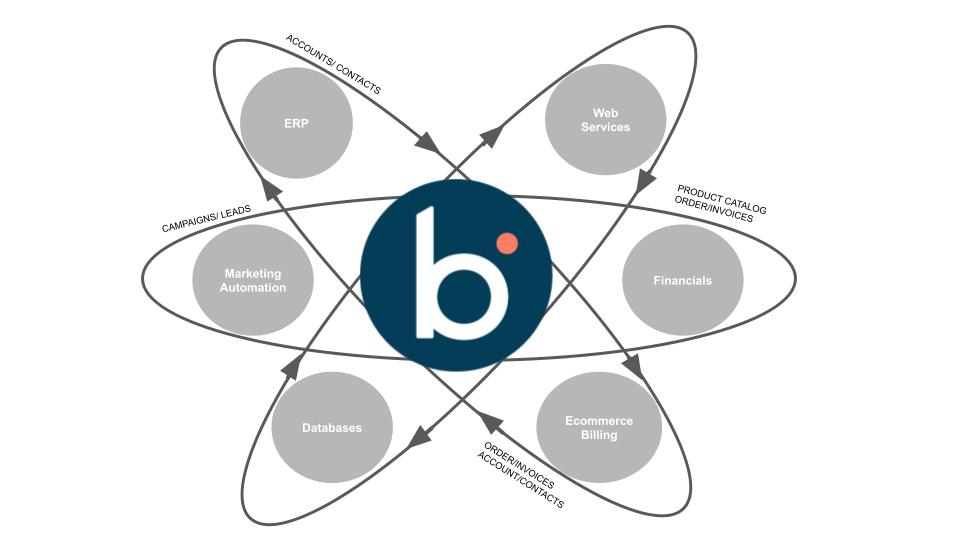
Figure 1. Salesforce integration with Dell Boomi
3. Seamless integration
The Boomi platform provides multiple connectors to help seamless integration with on-premise or cloud applications or services to ensure smooth workflow.
It enables businesses to seamlessly integrate their systems with applications such as Salesforce enabling them to expand their service management capabilities to applications for CRM, ERP, and other IT functionalities.
In today’s digital world, business needs are in constant flux. The Boomi platform is able to offer integration solutions that allow users to identify and select their desired integration model to match their business needs.
Dell Boomi integration helps resolve major business challenges, supported by a powerful API strategy allowing connectivity between apps, data, and business systems. It also provides a simple and flexible architecture to satisfy dynamic business needs irrespective of the size of the organization or the industry in which said entity operates.
When compared to traditional Enterprise Service Bus (ESB) platforms with complex architecture limited to on-premise integration, Boomi’s consolidated platform offers easy access to devices and applications irrespective of their location (on premise or cloud-based).
4. Easy data migration and management
In order to both lower costs and improve efficiency, Dell Boomi’s Master Data Management (MDM) module is able to match and synchronize data across domains, while scaling growth in business applications, data volume, and user demand.
In between 18 and 24 weeks, Boomi MDM is able to facilitate the creation and deployment of data management models. It also ensures a bi-directional data flow between the hub and the Salesforce data connected to it. Therefore, it helps organizations to achieve 360-degree visibility in terms of products, employees, and customers by connecting new and existing data sources.
In addition, storing and handling data in a unified location improves the data accuracy of your organization. In short, Dell Boomi’s iPaaS platform promotes the successful digital transformation of your business.
5. Quick data mapping techniques
One of the most common Salesforce integration challenges is the mismatching between data fields and types. This is due to differences in field types which may not be the same in two systems.
In order to resolve this, Dell Boomi has created Boomi Suggest. This built-in functionality provides data mappings for integrations between platforms including Salesforce and other applications.
When connecting Salesforce with other applications, Boomi recommends mappings based on the highest powerful ranking algorithm in order to reduce uncertainty in terms of accuracy.
Conclusion
Since customers are the backbone of any business, Boomi continues to surprise their by delivering best-in-class cloud services to over 7,000 medium-to-large organizations worldwide.
Today, Boomi is the most popular iPaaS vendor on the market and a global leader in the cloud integration environment. It’s undoubtedly the best choice in terms of enterprise application integration given its ability to provide businesses with a competitive edge in the modern digital marketplace.
With Boomi, your application integration success is guaranteed. It comes with Salesforce Connect which enables users to view, search, and modify data that is stored in an external source. It also includes additional benefits such as a reduction in Salesforce data storage costs.
Salesforce and Boomi MDM make a perfect combination for providing accurate and consistent sales and customer data.
Book a consultation appointment with a member of our Salesforce Integration Services team today to find out more.


Need help defining and implementing your integration strategy for your company?
Talk to our experts!
contact us about integration




